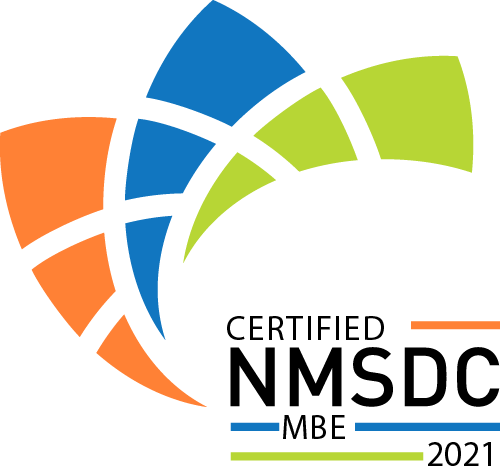Jetdoc FAQ
Jetdoc FAQ
General
Jetdoc is a tech platform that connects you directly with medical professionals (doctors, nurse practitioners, and physician assistants) to provide ultra-fast virtual doctor visits. This way, you can get the treatment you need anywhere you happen to be.
Jet speed connections:
Download the app and register your account, select a payment option, and provide a brief summary of your health history and other background info…that’s it! You’ll be matched to the next available provider within minutes. If the wait is too long, we will set up a call-back session with you.
Our app is free to download, and the prices for our 1x visits and our subscription cover the cost of the medical provider’s time.
- 1 Visit Right Now: Get connected with a medical professional for $20/visit
- Individual Membership: Unlimited video chats with a medical professional for $10/month
Jetdoc is an excellent resource for anyone considering a telemedicine appointment for:
- COVID-19 questions or concerns
- Cold and flu
- Bronchitis
- Sore throat
- Ear ache
- Pink eye
- Blood pressure management
- Hypertension
- Diabetes management
- Skin irritations
- Acne
- Eczema
- And more!
For medical emergencies, such as broken bones, chest pain, choking, stroke and other concerns, you should call 911 immediately.
We will connect you with a licensed medical professional. They may be a physician (MD or DO), or depending on your state, could also be a nurse practitioner (APRN) or physician assistant (PA). All of the medical professionals on Jetdoc are fully qualified and able to provide you with care via telemedicine.
The medical professionals on the Jetdoc platform are independently contracted, and Jetdoc, Inc. does not provide any healthcare services itself.
WIFI is recommended just for the increased connection stability, but 4G or LTE connection is usually sufficient as well! If you experience connection issues and the session drops, please note that you will not be charged for that session (if you paid for a single visit).
While we do not offer the option to connect insurance policies at this time, we’d love to keep this suggestion in mind for the future.
We are currently providing services in Florida, but are working hard to expand our services soon. Sign up for our Exclusive Early Access list so you can be the first to know when we launch services in your state!
We’re so excited to have you try Jetdoc! It’s easy to get started on your camera-enabled mobile device, as long as it has a working camera:
- Download the Jetdoc app from the Apple App Store or Google Play Store
- Open the app and follow the on-screen instructions to register your account
- When you’re ready to see a medical professional, select “See a Doctor”
- Select the pricing option you prefer
- Enter the requested information about your symptoms and medical history, which the medical professional will review before your session
- You will be automatically matched with the next available qualified medical professional, licensed in the state you’re currently located
Data security is one of our biggest priorities. We are dedicated to patient privacy and use best-in-class tools and practices to keep your data encrypted every step of the way. Your information is only stored in secure encrypted servers, and we use multi-factor authentication for both our patients and our medical providers. Our security features comply with the requirements of HIPAA, as well as other national and international healthcare privacy standards.
If you have any additional questions about Jetdoc’s security, please reach out to [email protected] and we’ll be more than happy to discuss this further!
Once your visit reaches the 10-minute mark, your medical provider will take the next few minutes to wrap up the session. If you feel like you want more time to discuss your issue, you will have to request a new session.
Yes, the medical professionals providing services through Jetdoc are able to prescribe non-controlled medications as they deem appropriate. If during your session both you and the medical professional agree that you should receive a certain prescription, they will send an electronic script to the pharmacy you selected prior to your session.
Account
Jetdoc allows you to receive telehealth medical care for yourself or a dependent (family member) under 18 on the same account.
To add a dependent at any time:
- Open the Jetdoc app and select “My Wallet” (for iOS) or the hamburger menu (Android) to access your patient profile
- Select “Dependents” in the menu to go to “My Dependents” screen and tap on “Add”
- Follow the instructions to add your dependent’s information
To add a dependent when requesting a session:
- When your dependent is ready to see a doctor, open the Jetdoc app and select “See a Doctor”. In the initial assessment, select “Dependent (Under 18 years)” for the question “Are you seeking session for yourself, or a dependent?”
- Confirm the pricing for your dependent’s visit
- Follow the instructions to enter information about your dependent’s symptoms and medical history, which the medical professional will review before your dependent’s session
- Make sure your dependent is present for the session
Payment
We use Stripe to accept all major credit cards, including VISA, MasterCard, American Express, and Discover.
We do not accept HSA or FSA debit cards.
Stripe is incredibly secure and has received the highest level of certification: PCI Service Provider Level 1.
Prescriptions & Pharmacy
First open the Jetdoc app and then go to My Wallet to find your discount card.
Registered Jetdoc users are provided with a Jetdoc DiscountRx Card that can be used to save up to 85% off your prescriptions at participating pharmacies.
Provider
General
Presently, we are onboarding the following licensed medical professionals: Doctors of Medicine (MD), Doctor of Osteopathic Medicine (DO), Advanced Practice Registered Nurse (APRN), and Physician Assistant (PA).
The medical professionals on the Jetdoc platform are independently contracted and are not employed by Jetdoc, Inc. Additionally, Jetdoc, Inc. does not provide any healthcare services itself.
Qualified medical professionals have two options to start using Jetdoc:
- You can download the Jetdoc app via the Apple App or Google Play stores to use Jetdoc on your mobile device.
- You can also use your laptop or PC, as long as you have a webcam and use Google Chrome browser (that you can download and install from here: https://www.google.com/intl/en-US/chrome/browser/) by visiting: https://provider.jetdoc.com/.
To create an account with Jetdoc, please follow the guided onboarding questions. You will be required to input your basic information, NPI and DEA numbers, academic details, professional certifications (State Medical License, and if applicable, IMLC certification), and malpractice information.
Patients cannot request a specific provider for a session at this time, however, we will bring this feature soon.
Get updates from Jetdoc.
Sign up for our mailing list and we’ll keep you in the loop.